Overview

Welcome
Welcome to the PalletWorks User Guide. This user guide is intended for end users and operators using PalletWorks in a manufacturing environment.
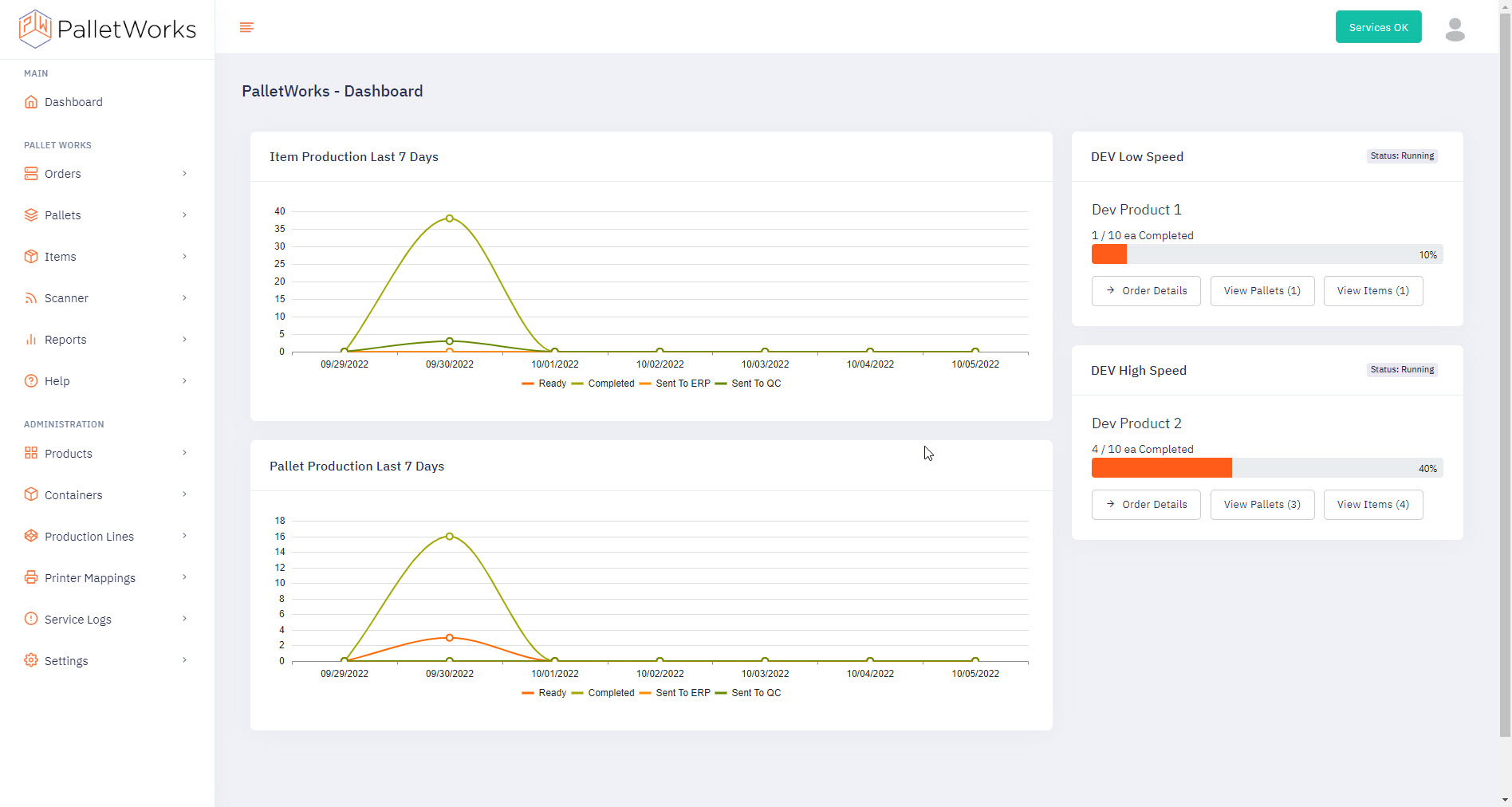
About PalletWorks
PalletWorks 2.0 software delivers a continuous flow of value to a production line by actively monitoring, labeling, and recording production data in real time, and communicating accurate information to ERP systems for a seamless data flow.
PalletWorks 2.0 includes everything required for an enterprise-level tracking and labeling solution. It not only records, tracks, and labels items on a manufacturing line as they are loaded on pallets, but also allows operators’ bulk editing and label reprints before data transfer to the ERP. PalletWorks 2.0 software:
● Records, tracks, and labels items on a manufacturing line as they are loaded on pallets
● Allows bulk editing and label reprints before data transfer to the ERP
● Provides a customizable and operator-friendly web portal accessible from industrial tablets on the floor as well as back-office PCs
● Leverages HMI screens to highlight hardware statuses
● Integrates easily into any modern control system or manufacturing environment
● Cybertrol Engineering supports PalletWorks with 24/7/365 support, including remote monitoring, diagnostics, and troubleshooting.
Copyright
Cybertrol Engineering © Copyright 2024. All rights reserved.