Licensing
License
PalletWorks requires an active license for continued updates and support. When your license is within 30 days of renewal you will receive an warning prompt on the dashboard to contact Cybertrol for renewal. Once your license is purchased you will be emailed an encrypted license key that you can place into the Portal. Only PalletWorks administrators have permission to view the Settings page.
To update your license, log into the PalletWorks portal, and select the Settings menu.
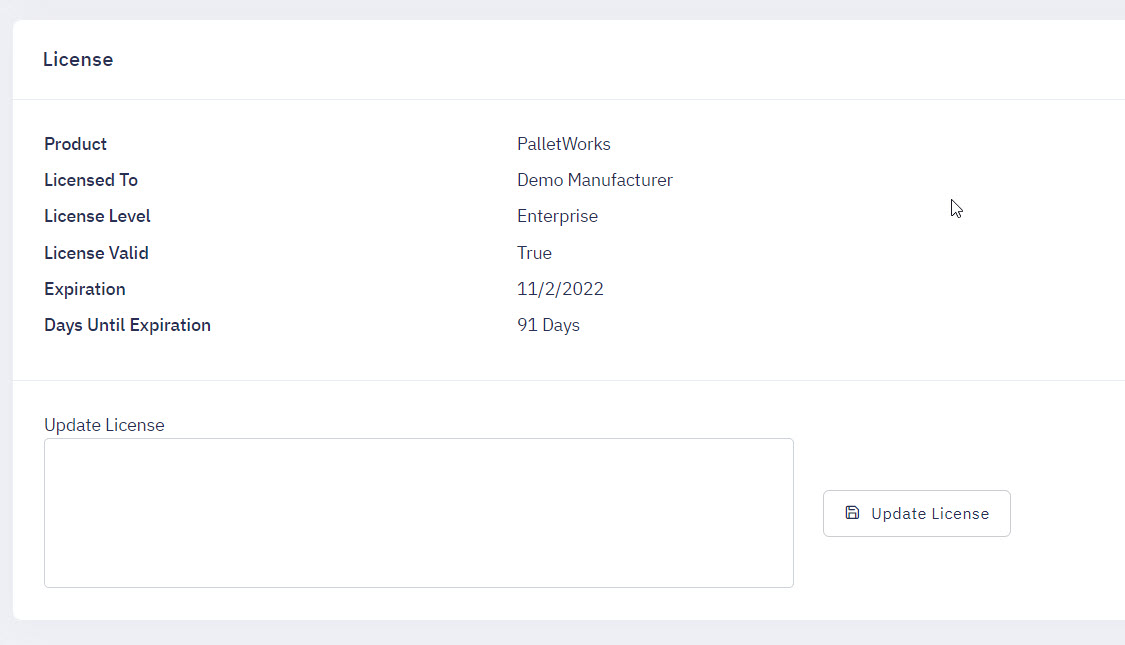
Enter your new license key into the Update License box, and select the Update License button. Once your license is updated, your new renewal date should be visible.